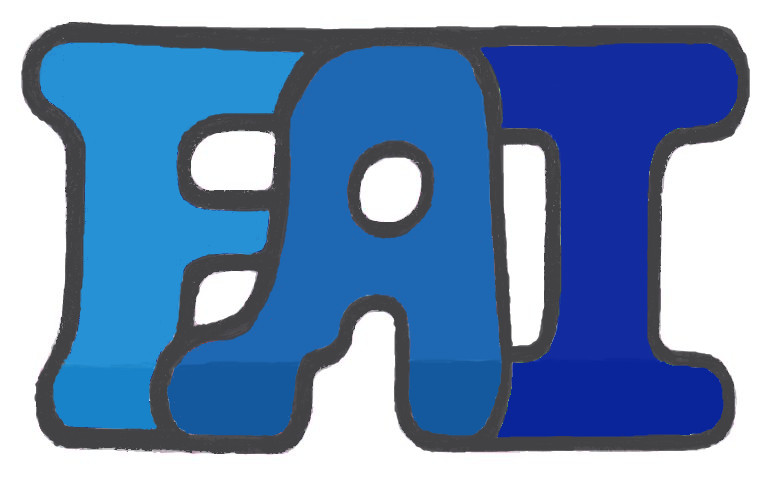
|
Foundations of Artificial Intelligence (FAI) Group
|
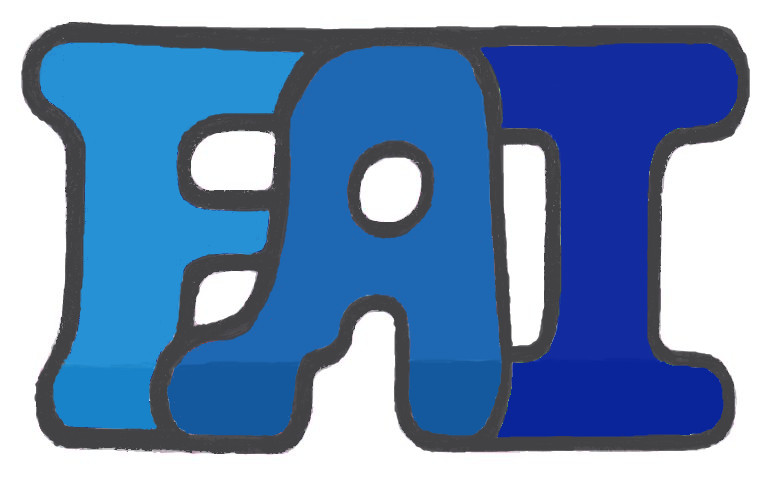
|
General.
The FAI group seminar organizes talks by BSc and MSc students (BSc/MSc seminar), talks by visitors, and talks by staff members of the group. Participation in the talks by BSc and MSc students is mandatory for BSc/MSc students, participation in other talks is recommended.
Instructions for BSc/MSc Students.
Please write an email to Jörg Hoffmann if you are interested in a BSc/MSc thesis at FAI. In this email, please provide information about your background (course of study; FAI courses/seminars taken and final grades; other relevant courses and final grades), and explain in a few sentences why you are interested in working with FAI, and what topics you might be interested in. To get a rough idea of our main research lines, see our
For talks and participation, the following rules and guidelines apply:
Calendar/Organization.
The calendar below is used to organize upcoming talks in our group seminar. It shows all seminar talks given by our Bachelor/Master students as well as those given by visiting researchers.
The default slot of our group seminar is Mondays, 16:15 pm. The default location is our seminar room (E1.1, room 3.06). Deviations will be stated explicitly in the calendar entry.
If you are a Bachelor or Master student and want to suggest a slot for your seminar/colloquium, please contact the group seminar admin. Please indicate the title of your talk, and ideally, a brief talk abstract. Prior to scheduling your seminar, you should have discussed a rough timeline with your advisor (as well as a rough guideline of the content covered in your talk).
We ask all our students to subscribe to this calendar and enable the built-in notification system, so that you get automatically notified whenever a new talk has been scheduled, or a date has changed. To subscribe, click on the + symbol at the bottom right corner of the calender. Remember to activate notifications once you have subscribed, as these will be disabled by default. If you don't know how, click here.